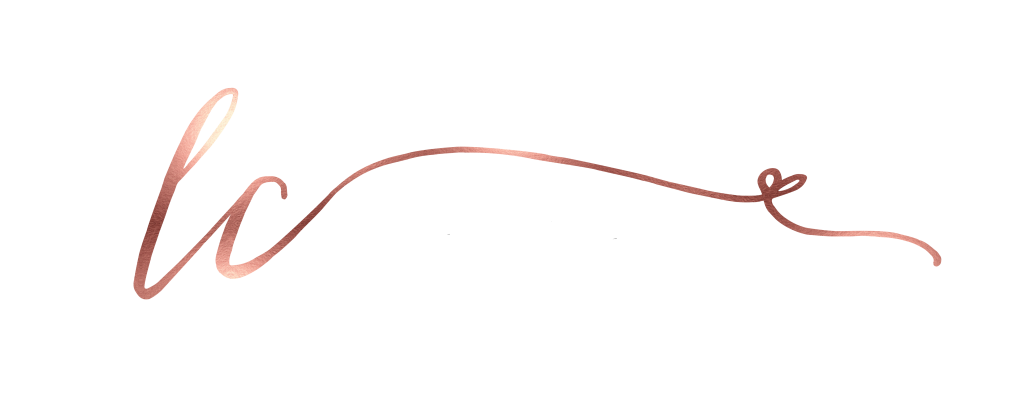What I write in this post isn’t the divine truth so whatever you do, don’t take it as gospel. Because last time I checked, I was not a deity.
In fact, I managed to f*ck up a banana loaf the other day. Yep. The easiest recipe going, the one they ease into a Key Stage 1 curriculum because it’s that textbook. Yep, that’s the one.
Well, this girl managed to get a soggy bottom. I picked at the corners because they were the only baked bit, then threw it (read: scooped up and cradled it, supporting its floppy head at all times) into the bin along with all my hopes and dreams of being a baking sensation.
I also fell down an escalator and got my hair caught in a cactus so yeah, not a good week for LC and definitely not a deity.
This is not gonna be the comprehensive guide to being the next Scott Schuman or Mario Testino, nor is it the bloggery canon of how to gain one million Instagram followers overnight because, soz the sh*tty algorithm has other ideas about that.
If you enjoy taking photos as I do, then there’s really no harm in taking pride in your work simply because you enjoy it.
In fact, it’s way more satisfying than doing it to make a tiny robot bump you up the popularity ladder.
1. Use an editing app
I’ve played around with a few apps in my time but VSCO is always my number one baby girl, the Ri-Ri to my Drake.
I find the Instagram filters can be a bit dramatic and garish so this app is a nice alternative and a step up from the circa 2015 Amaro / Mayfair era – which I was very much a part of by the way.
VSCO’s presets are inspired by classic film, so the edits are much softer and, dare I use a really knobbish word, ‘arty’.
I don’t edit my photos extensively but I do tweak a few things here and there to enhance mood and emphasise certain aspects of whatever is going on in the image.
Another reason why I like VSCO, is because it allows you to edit your photos in a way that is just enough to make them look 1,000 times better without overdoing it. You still want it to look like your photo, right? Just a more Beyoncefied version.
As a general rule, I stick to these golden nuggets:
1. Apply the A5 preset – this is my go-to preset and the filter you will see on 98% of my images. It’s part of the Analog/Aesthetic pack and is best described as a brightening preset with a very subtle blueish tint. Lavvvly.
If it’s not A5, it’ll be A7 which is a God send for an earthy backdrop or photos containing anything red i.e clothes, red lipstick (it really makes it pop). Where A5 brightens and defines, A7 softens and mutes so sometimes it can be more flattering on portraits. With the suede jacket that I’m wearing in the images below, for instance, I prefer the warmth of the A7 preset on my skin tone, so I very much flit between the two, depending on the image.
2. I then use the manual adjustment tools to edit exposure and sharpness. I tend to increase the exposure to something between +0.2 – +0.6 depending on how bright the image is originally. Then I sharpen to define the detail such as strands of hair, or the sugar on a doughnut. It just helps the image to look more crisp, like the real steak McCoy.
Sometimes, I also tune the saturation if I want my image to look a little warmer or I want to enhance the colour ways of a sunset, for example.
Here’s some images of my non-edited photos next to the A5 edited and A7 edited photos, so you can see the difference.



I also have Snapseed on my phone because it’s supposed to be particularly good for brightening images, so if light, airy photos are your jam, then that could be worth a download.
Alternatively, you can try using the editing functions on the iPhone itself hunz.
Didn’t know about that little gem? You can access it by tapping on the photo, then clicking the icon with the dots and lines on the bottom of your screen (the one next to the heart). Here you have all the key editing functionalities such as brightness, contrast and colour.
Other photo editing apps I’ve dabbled with are Lightroom, Afterlight, Litely and A Color Story.

2. Experiment with props
One of the easiest things you can do to get more out of your images is to add a few props into the composition.
Artificial flowers, foliage, rings and dainty beauty products can go a long way when all you’ve got to work with is a tongue scraper thing you bought when you were feeling particularly mindful of your oral health one day. Don’t ask. Maybe I had a dentist appointment looming. Maybe I was hungover and had a furry tongue. Whoooo knows.
Give me some crumpled bed sheets with a good book and some lopsided reading glasses any day. They make it look like you’ve had to abandon the plot mid-sentence to let the dog out for a pee and they’re the kind of images I just so happen to love.

A coffee cup (empty of course, it’s what all the best Soap stars and Loose Women are doing these days), fancy pens or, as you probably guessed from my last post, a lil’ bit of homeware porn.
That blanket (see here) is one of the best things that ever happened to me and I am not afraid to admit it.
I’ve recently bought a sheet of marble fabric from Dunelm too. It was less than £4 and I cannot tell you how handy it has been for giving my photos a good, clean background when I need one.
The only downside is it’s PVC… which means every now and again it gets the odd lumpy, shiny ripple going on. Like my forehead during a heatwave. Or a JR Fashions dress…
But, I’ll take a lumpy ripple if it means I can wipe clean my lipstick marks when I’m done with my flat lays. Every. Cloud.
If your Instagram has a theme then, congratulations! You are a God amongst men because that is serious commitment, and you are better at this than I will ever be.
But if it hasn’t and you want to try and get a little consistency going on over on your feed and in your photo compositions, then a consistent background like this one could be just the thing you need.

Marble might not work for you and what you’ve got going on with your grid, so have some fun and experiment with colours, textures and patterns.
I’d recommend going down to a fabric shop so you can actually feel the fabric and work out how much you need. The images online are never very true to real life so if you can go and stroke some yarn and some shearling in a fabric shop near you, then do it. I won’t judge I promise. I’m the woman who lines up wicker baskets in Homesense remember? More on that CCTV gold here.
You don’t necessarily need to go out and buy new things though. Try having a root around in your drawers for things you already have – jewellery, stationary, pens, books, notepads – the chances are once you play around with the arrangement, you’ll have something that will work perfectly in your shots.
Postcards are also a great photo prop to use in flat lays, especially for images where you might want to reference the contents of a meaty blog post or a theme within your caption.
As for bloggers who nail these kinds of posts, Hannah Gale is the KWEEN. That girl could make a regurgitated Mini Cheddar look photogenic, I’m sure of it.
From travel polaroids to motivational quotes and cute illustrations of a dog dressed up in Breton stripes – which I obviously bought – you can get a whole heap of cards in Paperchase and just keep rollin’ them out from the archive whenever you fancy. Shhhhweeet.


3. Think about the lighting
I’ve got memories of asking Joe to hold one of our lamps at various angles to make the light bounce in the right way to avoid shadows on the wall, lol. I was trying to take photos of some roses at about 8pm in November so I was fighting a losing battle but, bless him, he was the best lamp holder I ever had the pleasure of working with. The Muhammad Ali of human soft boxes.
I think I speak on behalf of Joe and myself when I say, thank F those days are over. I say over, but I’m still very much open to wrapping myself in front of the curtain every now and again, getting attacked by spider webs to get to the good light. Hi neighbours, my mum is so proud of me.
It might sound like a really basic point but taking your photos in good natural light can utterly transform your images.
Now that I know the movement of the light in our flat like I know the whereabouts of my Deliveroo driver, I like taking my photos either in late morning light or early afternoon / evening, when the light isn’t so harsh and you can get that lavvvly dappled effect.
I don’t own any ring lights or soft boxes as I prefer shooting in natural light but if you want to take beauty / makeup shots, then lighting could be something worth looking into.
4. Get creative with captions
Hohoho, how long do we have? If you’ve been following my Instagram, you’ll know that above anything else – yes, even above dogs and flowers – captions are the thing I’m most obsessed with.
They are the thing I pride myself on. And, while I can appreciate that it’s an image sharing app and that most people don’t even read the caption, even when they’re sat on the toilet, I still keep on keeping on.
I feel as though the caption is your chance to give your audience an insight into who you are. I’ve always loved words and writing, so perhaps that’s why I get so emotionally invested in my captions when I could just state the obvious and say, ‘Here’s me flicking my dirty hair around again’ but to do that is actually harder for me, weirdly.
I’m naturally a very open person and much of my captions document a tell-all snapshot of my life. I like to give as much as I can to the people visiting my feed because otherwise, I’m just another girl with bronde hair and an unhealthy affection for dogs. Ten a penny.
Use the space underneath your image to give something away about you that a photo can’t, because believe it or not a picture can’t always paint 1,000 words.
Try something different, write something crazy, throw a question out there or simply tell everyone that you think your second toe might actually be better at playing the piano than your hands are. Be you.
5. Invest in a camera & consider getting a photographer
Investing in a decent camera and a tripod is probably the best bit of advice I could give anyone who’s starting out. Most of the product shots you see on my blog and on my Instagram are taken with my Olympus Pen 7.
I have 3 different lenses for this camera: the trusty 45mm – this is my favourite lens as it’s perfect for more detailed shots and achieving that beautiful bokeh background blur. I then have the 17mm pancake lens which I use for travel shots or street style when I need a wide angle, and then I also have the 9mm fisheye which is a fun little fella I whip out here and there. Of course, there’s also the kit lens that comes with the camera but I don’t use this anymore now that I have the prime lenses.
Rope in as many people that are willing to help you as you can. If you have a lofty af boyfriend or friend, use him/her. They really can double up as a human tripod as well as a human soft box you know! Joe is a man of many, many talents. It just so happens that I’m the one that forces him to discover those hidden talents, usually against his Playstation-loving will. But hey, I push his cuticles back for him on demand so I think we’re even.
If putting a face to your photos isn’t necessarily a priority for you, then this last point’s not going to be entirely helpful, but I took the leap to invest in a photographer to help with my blog photos because, well, even though my arms are longer than the average arms, even I can’t stand a good 20 ft away from my body and take a decent outfit shot from a *flattering-ish* angle.
Plus, that means Joe, the boyfriend-cum-human-soft-box is off the hook – his method for taking my outfit shots is, ‘keep clicking then I’m bound to get one you like’. Which, although true, means I have to spend 5 hours deleting the rest – hello spider claw that used to be my hand.
So, I hired Olivia and it was the best decision I’ve ever made. Not least because she’s so talented but she’s also become a real gal pal. Not just a pal that happens to take my photos. Swoon.
Even if you only work with a photographer for 1-2 hours a month to curate posts together, it’ll add another dimension to the look and feel of your photography and your Instagram feed.
It comes back to consistency. If you have someone on board who understands what you want to achieve with your photography and your brand, then they can really help you to realise those ambitions and to essentially give your content a whole other depth of personality, vision and professionalism.
This is about making someone identify with your imagery.
I always say the best kind of images on Instagram are those that make you say, “I know who posted that” even before seeing their name, because that means the person has nailed their personal style, so much so that the tropes of their photography are instantly recognisable.
Before I go, I also want to say that if you can’t afford a swanky camera, don’t worry! If you have an iPhone then this will suffice. I love my Olympus Pen for product shots, but if you’re simply wanting to post about your full length outfits and travel shots, the iPhone is a great companion for snapshots on the go. And when you’re done enhancing them in VSCO, I’m sure no one will pull you up for not using a ‘proper’ camera. Plus, it’s a good way to see if you really want to invest in this photography bidness. If you’re still really snapping away and enjoying it in 6 months, then treating yourself to a camera will be more than justified.
I hope this post has been helpful for any fellow amateurs who are wondering where the hell to start. Feel free to ask me any questions you have in the comments section! Love you bye.